Learn more about how Enlighten works.
The Benefits of Using Enlighten in Your Engine
- Improve your game lighting with high-quality realistic global illumination from many dynamic light sources.
- Provide lighting artists with instant feedback on their lighting changes, rather than waiting hours for a bake.
- Give game designers the freedom to create experiences that depend on indirect lighting.
- No need to work around the limitations of static lighting: Enlighten delivers improved lighting quality and reduced development cost.
- Minimal runtime cost for static light sources, using high-quality baked lighting with real-time previews.
 Direct Lighting
Direct Lighting Indirect Lighting
Indirect Lighting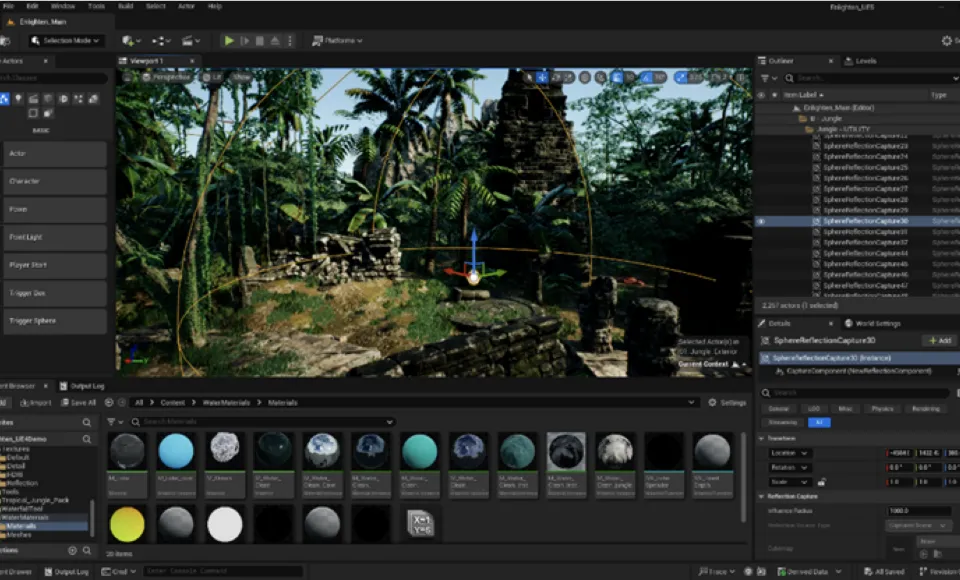 Combined Direct and Indirect Lighting
Combined Direct and Indirect Lighting
The Enlighten SDK
The Enlighten SDK provides tools and libraries you can integrate with your engine to build the Enlighten lighting pipeline. Enlighten integrates with common methods of authoring a scene for a real-time renderer.
A typical renderer based on a hardware-accelerated API operates on a scene containing geometry in the form of triangle meshes. The definition of a mesh generally corresponds to the smallest unit of geometry that can be drawn with a single API call. Meshes can be composed together to form more complex objects or pieces of scenery. Some meshes are static, and others can move at runtime. Some meshes are rigid; others can be deformed by skeletal animations.
The Enlighten Pipeline
The two key components of the Enlighten pipeline are the Enlighten precompute and the Enlighten runtime.
- The Enlighten precompute takes your scene geometry as input, then computes and outputs optimized runtime data.
- The Enlighten runtime takes the precomputed Enlighten runtime data as input, along with the lighting configuration and material color information provided by the engine. The Enlighten runtime solves radiosity and produces three types of output: lightmaps, probes and cubemaps. These Enlighten outputs contain only diffuse indirect illumination, consisting of multiple bounces from many light sources. Your renderer samples these outputs to provide indirect lighting for each mesh.
 Geometry and Material Colors
Geometry and Material Colors Direct Illumination Only
Direct Illumination Only Both Direct and Indirect Illumination
Both Direct and Indirect Illumination
Radiosity
Enlighten uses a version of the radiosity algorithm to compute indirect lighting. The Enlighten precompute divides surfaces of the scene into chunks, called clusters, and then computes visibility form factors between all pairs of clusters. The Enlighten runtime progressively solves the radiosity equation, with one bounce per iteration for an unlimited number of iterations.
Smaller cluster sizes provide greater accuracy in the indirect lighting, but increase the computation required in the precompute. For real-time rendering, relatively large clusters provide sufficient accuracy with minimal computation time.
 Surfaces Divided into Clusters
Surfaces Divided into Clusters Result of Radiosity Computation
Result of Radiosity Computation Indirect Lighting Output
Indirect Lighting Output
Asynchronous Updates
The Enlighten runtime runs entirely asynchronously on the CPU alongside the main renderer, without blocking rendering. It's generally not necessary to update the indirect lighting at the full frame rate. Decoupling Enlighten updates from the rendering means you can tune performance by trading processing time for latency in the lighting. This is particularly useful when the renderer is already pushing the GPU to its limit to hit a fixed framerate target, such as 60FPS on consoles, or even 90FPS in VR/AR applications.
Fast Iteration
Though Enlighten offers complete control over all aspects of scene configuration, in practice, much of the configuration process should be automated. Before running the Enlighten precompute, you can change the lightmap resolution, light probe density and the location of cubemaps used for reflections. After the precompute, the lighting artist can iterate on the lighting setup with instant feedback on their changes. The artist can then tweak and experiment with the lighting until they get the result they want.
Updated for UE5.5 release.
Please click on the button below to see the latest documentations for UE5, UE4 and SDK.
Contents may be edited and updated periodically.
Enlighten Instructional Videos
Enlighten Beginner Tutorial
-
Enlighten Lighting:
Probes and Lightmaps -
Enlighten Lighting:
Choosing the Correct Lighting Modes for a Scene
-
Area Lighting and Emissive Surfaces
-
Solving Common Lighting Issues with Enlighten
-

Mizuchi is a 3D CG rendering engine that aims to achieve
the highest quality in real-time visuals.
Mizuchi Official Site -

YEBIS is the only post-effects middleware technology in the world that allows you to utilize various effects in post process with live action video or CG real-time visuals.
YEBIS Official Site
Free Trial / Purchase / Inquiry
■Contact Form
■Contact Number
TEL +81-3-5488-7481




